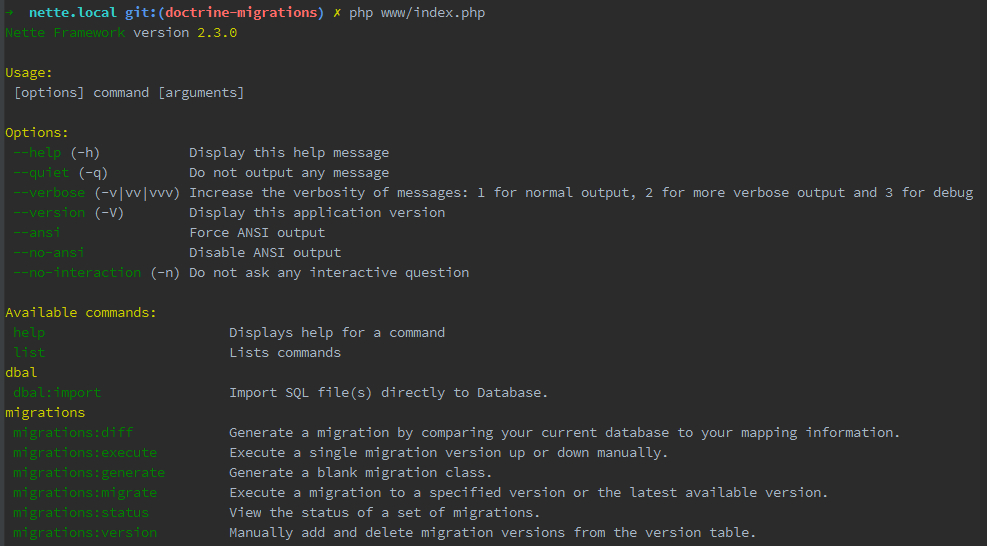Implementation of Doctrine\Migrations to Nette.
composer require zenify/doctrine-migrationsRegister extensions in config.neon:
extensions:
- Arachne\ContainerAdapter\DI\ContainerAdapterExtension
- Arachne\EventDispatcher\DI\EventDispatcherExtension
migrations: Zenify\DoctrineMigrations\DI\MigrationsExtension
# Kdyby\Doctrine or another Doctrine integration
doctrine: Kdyby\Doctrine\DI\OrmExtensionconfig.neon with default values
migrations:
table: doctrine_migrations # database table for applied migrations
column: version # database column for applied migrations
directory: %appDir%/../migrations # directory, where all migrations are stored
namespace: Migrations # namespace of migration classes
codingStandard: tabs # or "spaces", coding style for generated classes
versionsOrganization: null # null, "year" or "year_and_month", organizes migrations to subdirectoriesOpen your CLI and run command (based on Kdyby\Console integration):
php www/index.phpAnd then you should see all available commands:
If you want to migrate existing migration to your database, just run migrate commmand:
php www/index.php migrations:migrateIf you get lost, just use -h option for help:
php www/index.php migrations:migrate -hTo create new empty migration, just run:
php www/index.php migrations:generateA new empty migration will be created at your migrations directory. You can add your sql there then.
Migration that would add new role "superadmin" to user_role table would look like this:
namespace Migrations;
use Doctrine\DBAL\Migrations\AbstractMigration;
use Doctrine\DBAL\Schema\Schema;
/**
* New role "superadmin" added.
*/
final class Version20151015000003 extends AbstractMigration
{
public function up(Schema $schema)
{
$this->addSql("INSERT INTO 'user_role' (id, value, name) VALUES (3, 'superadmin', 'Super Admin')");
}
public function down(Schema $schema)
{
$this->addSql("DELETE FROM 'user_role' WHERE ('id' = 3);");
}
}Simple as that!
For further use, please check docs in Symfony bundle.
If you have over 100 migrations in one directory, it might get messy. Fortunately doctrine migrations can organize your migrations to directories by year or by year and month. You can configure it in your config.neon (see above).
/migrations/2015/11
- VersionXXX.php
/migrations/2015/12
- VersionYYY.php
/migrations/2016/01
- VersionZZZ.php
Note: this is not really best practise, so try to use it only if there is no other way.
namespace Migrations;
final class Version20140801152432 extends AbstractMigration
{
/**
* @inject
* @var Doctrine\ORM\EntityManagerInterface
*/
public $entityManager;
public function up(Schema $schema)
{
// ...
}
// ...
}composer check-cs
vendor/bin/phpunitRules are simple:
- new feature needs tests
- all tests must pass
- 1 feature per PR
We would be happy to merge your feature then!